Hardware
Understanding SoCs and Processors in Smart Motorcycle Displays
Modern motorcycle displays have evolved from basic GPS units to fully connected smart dashboards running Linux or Android-based systems. These devices now manage everything from navigation and dashcams to Bluetooth music, TPMS, and smartphone integration. At the heart of all this functionality lies the SoC—or System on Chip—a compact but powerful component that determines how smooth (or frustrating) your experience will be.
In this article, we’ll break down what SoCs really are, how processors and core counts affect performance, and what riders should look for when comparing spec sheets. If you’ve ever wondered why one screen feels snappy while another lags behind—even with similar specs—this is the deep dive you’ve been waiting for.
What is an SoC?
A System on Chip (SoC) is an all-in-one microchip that combines the CPU (processor), GPU (graphics), RAM controller, GPS, audio codecs, and input/output components into a single compact unit. Unlike traditional desktop systems with separate components, SoCs are built for efficiency and compactness—perfect for small devices like motorcycle displays.
In a smart riding system, the SoC is the brain that runs everything: from drawing the map to recording dashcam footage, decoding Bluetooth signals, and even supporting CarPlay or Android Auto.
Processor Cores: Single, Dual, Quad, and Octa
Modern SoCs have multiple processor cores. A core is a processing unit capable of executing instructions. Here’s a breakdown:
-
Single-core: Can only handle one task at a time. Obsolete for modern displays.
-
Dual-core: Two tasks can run simultaneously. May feel sluggish with multitasking.
-
Quad-core: A common standard; good balance of power and efficiency.
-
Octa-core: Eight cores, often split into high-power and low-power groups (big.LITTLE architecture).
But more cores doesn’t always mean better. What matters is how those cores are designed (e.g., ARM Cortex-A7 vs Cortex-A55 vs Cortex-A72). A poorly designed 8-core chip can underperform compared to a well-optimized quad-core.
Clock Speed (GHz) and Performance
Clock speed determines how fast a core executes instructions. However, higher GHz isn’t always better in real-world use. Factors like thermal limits, power management, and software efficiency all influence perceived speed.
For example, a 2.0GHz chip might throttle under heat, while a 1.5GHz chip with better thermal handling maintains smooth performance.
Why GPU Matters
The Graphics Processing Unit (GPU) inside an SoC handles rendering of maps, video playback, and smooth animations. A weak GPU means laggy interfaces, dropped frames on dashcam video, or choppy CarPlay UI.
Look for SoCs with video hardware acceleration (H.264/H.265 decoding) for best dashcam performance.
The Problem with Underpowered Processors in OEM Devices
One of the most common cost-cutting strategies among OEM manufacturers is using outdated or underpowered processors in their smart displays. While this helps keep the sticker price low, it can dramatically affect performance, especially once the system starts multitasking or dealing with real-time data from TPMS, dashcams, or navigation apps.
For instance, many budget models still ship with older ARM Cortex-A7 processors, which were never intended for modern Linux multitasking environments. These chips can struggle even with simple tasks like rendering a map while playing music. The result? Stuttering UIs, delayed inputs, and frequent crashes.
Worse, OEMs often pair these slow chips with minimal RAM or limited thermal management. As the processor heats up, thermal throttling kicks in—slowing down performance even further. This means your unit might boot up fine in the garage but crawl to a halt under direct sunlight during a summer ride.
So while the spec sheet might boast “quad-core” or “octa-core” processors, always ask: Which cores? and How well is the system cooled?
Smart displays are about real-time performance. Choosing a device with an insufficient processor just to save a few bucks often ends up costing more in frustration—and sometimes safety.
Linux Optimization
Smart screens running Linux (or Android-based Linux kernels) benefit from multi-core processors and good memory management. Branded systems often tune their OS for performance—reducing background tasks, optimizing touch responsiveness, and enabling OTA firmware updates.
OEM units running generic builds often feel slower despite having “higher” specs on paper.
Popular SoCs Found in Smart Motorcycle Displays
-
Allwinner T3/T5 – Budget SoCs, often used in generic Android car/moto displays. Adequate for basic use.
-
Rockchip RK3326/RK3566 – Entry- to mid-level chips with decent GPU and media decoding.
-
Unisoc SC9863A – Found in some mid-range devices; octa-core with LTE modem.
Each varies in real-world performance. Always look at core type and clock speed—not just core count.
How to Read Spec Sheets Like a Pro
-
Watch for deceptive “octa-core” listings that use all low-power cores
-
Look for at least Cortex-A55 or better for general use
-
Don’t trust GHz numbers alone—ask: what’s the GPU? Is it throttled?
Final Advice for Riders
If you only want to run navigation and basic Bluetooth, a dual- or quad-core SoC with decent thermal management will work.
But if you plan to:
-
Record dashcam footage
-
Run CarPlay + TPMS + music + maps simultaneously
-
Use glove-mode touchscreen reliably
…then invest in a device with a solid mid-tier SoC (like RK3566 or better), a known GPU, and a branded system that’s actually optimized for motorcycle use.
Because out on the road, lag isn’t just annoying—it can be dangerous.
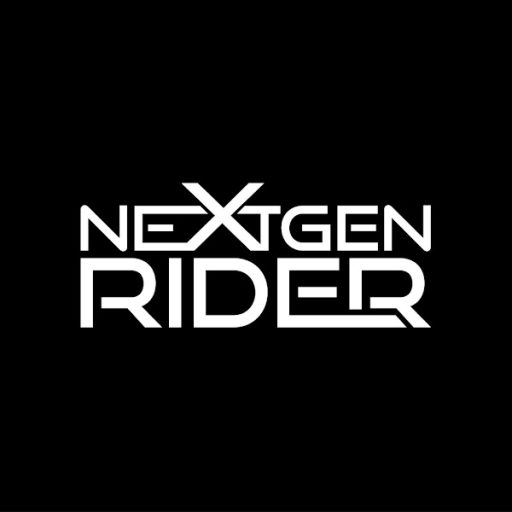
NextGen Rider helps motorcyclists make smarter tech decisions by comparing and reviewing the latest smart displays, dashcams, and connected riding systems — all in one place


