Features, Smart Riding Systems
The Ultimate Guide to Motorcycle CarPlay: Stay Connected While You Ride
CarPlay has transformed the way drivers interact with their smartphones—but did you know it’s also revolutionizing motorcycle rides? Motorcycle CarPlay is becoming a must-have upgrade for casual and touring riders alike, offering seamless access to maps, music, calls, and more right from your handlebars.
In this comprehensive guide, we’ll break down how Motorcycle CarPlay works, the best devices on the market, how to install and use it safely, and why systems like the Chigee AIO-6 LTE and Chigee AIO-6 Max are getting so much attention. Whether you’re riding a daily commute or cross-country, this article will help you ride smarter and stay better connected.
Why CarPlay Makes Sense for Motorcyclists
When you’re riding, keeping both hands on the handlebars and eyes on the road is critical. That’s where CarPlay steps in:
-
Navigation: Turn-by-turn guidance using Apple Maps, Google Maps, or Waze
-
Communication: Send and receive texts or make calls using Siri
-
Entertainment: Stream your favorite music or podcasts
-
Hands-Free Operation: Voice control reduces distraction
Motorcycle CarPlay delivers the tech conveniences of modern cars without sacrificing rider safety or attention.
OEM vs Aftermarket CarPlay Systems
There are two main ways to get CarPlay on a motorcycle:
OEM (Factory-Installed) CarPlay
-
Rare among motorcycles, mostly found on premium touring bikes (e.g., BMW or Harley-Davidson)
-
Seamless integration but often expensive or limited to high-end models
Aftermarket CarPlay Displays
-
More affordable and widely available
-
Can be added to almost any bike with basic tools and mounting hardware
-
Offer a wide range of screen sizes, waterproofing, and wireless options
The aftermarket route offers the most flexibility for casual riders, and it’s where innovation is happening fastest.
What You Need for a CarPlay Setup on Your Motorcycle
Installing CarPlay on a bike is easier than many expect. Here’s what you’ll need:
-
CarPlay-Compatible Display: Like the Chigee AIO-6 LTE or Carpuride W702
-
Mounting Hardware: RAM mounts, mirror stem brackets, or handlebar clamps
-
Power Source: USB power via 12V outlet or battery tap
-
Bluetooth Helmet Communicator: For audio and voice interaction
-
iPhone (iOS 13 or newer): Required to use CarPlay
Optional extras include dashcams, backup cameras, and LTE connectivity for cloud features.
Installation and Power Options
Installing a CarPlay system typically involves:
-
Mounting the Screen: Use a vibration-resistant bracket on the handlebar, fork tube, or mirror stem
-
Running Power: Plug into a USB charger or hardwire into the bike’s electrical system
-
Audio Integration: Pair a Bluetooth helmet communicator (like Sena or Cardo)
Units like the Chigee AIO-6 Max offer clean cable management, while others rely on exposed ports and USB dongles. IP67-rated units can be left on the bike even during rain.
Helmet Audio and Intercom Integration
To fully use CarPlay, your helmet needs audio. This is usually done with Bluetooth helmet communicators:
-
Brands: Sena, Cardo, UClear
-
Features: Voice assistant support, stereo sound, noise cancellation, intercom chat
-
Tips: Choose models with audio multitasking so you can listen to navigation and talk to fellow riders simultaneously
Push-to-talk buttons make voice commands with Siri safer and more reliable.
CarPlay Apps That Work Great for Motorcyclists
These apps shine in a riding environment:
-
Apple Maps & Google Maps: Real-time navigation and traffic
-
Waze: Community-driven alerts for hazards and traffic
-
Spotify / Apple Music / Podcasts: Stream music or listen to episodes on the go
-
WhatsApp / iMessage: Voice-dictated texts and audio responses
-
Rever / Scenic: Rider-focused route planning, trip logging, and GPX export
Pro Tip: Download offline maps and playlists before your ride to reduce data usage and dependency.
Dashcam and Rearview Camera Integration
Some systems go beyond just display:
-
Chigee AIO-6 LTE & Max: Built-in front and rear dashcams
-
Loop Recording: Automatically overwrites older footage
-
G-Sensor Triggering: Locks video clips during impacts or hard braking
-
Rear Cameras: Provide live rearview feed—ideal for stop-and-go city traffic
Video footage can be accessed via the screen or synced to a phone app for insurance or sharing.
Tips for Using CarPlay Safely While Riding
Stay safe while enjoying the convenience:
-
Use voice control for everything possible
-
Set your route and playlist before riding
-
Use glove-friendly displays and controls
-
Limit notifications to reduce distractions
-
Pull over when you need to interact deeply with the device
-
Keep your phone charged—wireless CarPlay drains fast!
Comparing Popular Motorcycle CarPlay Models
Here’s how top models stack up:
Chigee AIO-6 LTE
-
6” screen, dashcams, LTE Connectivity, waterproof
-
Great for riders who want smart ride data + cameras
Chigee AIO-6 Max
-
6” screen, brighter display, faster boot time
-
Ideal for long-distance riders and visibility-demanding users
Carpuride W702
-
7” display, FM/Bluetooth/USB, rear camera support
-
Budget-friendly with lots of ports, semi-weather resistant
Ottocast C5
-
5” display, compact, simple
-
Good for minimalists or handlebar-limited bikes
Quick Takeaways / Key Points Summary
-
Motorcycle CarPlay brings Apple’s powerful interface to the handlebars
-
Aftermarket CarPlay units are affordable and widely available
-
Top features include waterproofing, Bluetooth audio, and glove-friendly controls
-
Chigee AIO-6 Max & LTE offer premium, all-in-one riding tech
-
Use apps like Maps, Music, and Rever for best experience
-
Ride safely: use voice control and pre-set everything before the trip
-
Integrated dashcams and cameras boost awareness and protection
Conclusion
Motorcycle CarPlay represents a major leap forward in two-wheeled tech—bringing the convenience of smartphone connectivity and smart navigation into a format tailored for riders. Whether you opt for a budget-friendly aftermarket screen or an advanced all-in-one unit like the Chigee AIO-6 Max, integrating CarPlay into your motorcycle setup enhances every aspect of the ride.
From hands-free calling and voice-guided navigation to music streaming and dashcam protection, these systems offer a smart and safe way to stay connected. Riders no longer have to choose between staying informed and staying focused. With the right device, you can do both.
If you’re ready to take your riding experience to the next level, explore the many CarPlay-compatible devices on the market and consider your needs—screen size, durability, helmet audio, and features like camera integration. And always prioritize safety first: set up before the ride, use voice commands, and stay aware of your surroundings.
Whether you’re a weekend warrior or a daily commuter, Motorcycle CarPlay is more than a gadget—it’s a companion for smarter, safer journeys.
FAQs About Motorcycle CarPlay
1. Can I install CarPlay on any motorcycle?
Yes, most motorcycles can support CarPlay through aftermarket systems. All you need is a stable mounting point, a power source (USB or 12V), and Bluetooth audio if you want helmet integration.
2. Do I need a specific type of helmet for CarPlay to work?
No specific helmet is required, but you’ll need a Bluetooth communicator installed inside the helmet to hear navigation prompts, take calls, or interact with Siri.
3. What if I use Android instead of an iPhone?
Many motorcycle CarPlay units also support Android Auto, giving Android users similar access to maps, calls, and media. Always check product specs for dual compatibility.
4. Is wireless CarPlay better than wired for motorcycles?
Wireless CarPlay is more convenient and avoids extra cables on the handlebars. However, it drains your phone battery faster and may be less stable in some devices. Many riders prefer units that support both.
5. Are CarPlay motorcycle screens waterproof?
Most quality devices like the Chigee AIO-6 Max and Carpuride W702 come with at least IP65 or IP67 waterproof ratings. Always confirm the waterproof rating before purchase to ensure year-round usability.
We’d Love to Hear From You!
Have you installed a CarPlay system on your motorcycle? Which model did you go with, and how has it changed your ride? Let us know your experience in the comments or tag us on social media!
If you found this guide helpful, share it with a fellow rider or riding group. Your feedback helps us improve and bring more tech-focused content to the motorcycle community. 🏍️💡
References
-
Apple CarPlay Official Overview – https://www.apple.com/ios/carplay/
-
Chigee AIO-6 Product Series – https://www.chigee.com/products/aio-6-lte
-
Carpuride Motorcycle CarPlay Units – https://carpuride.com/collections/motorcycle
-
Sena Bluetooth Communication Systems – https://www.sena.com/motorcycles
-
Cardo Systems for Motorcycle Helmets – https://www.cardosystems.com/
-
Motorcycle Dashcam Safety Tips – https://www.revzilla.com/common-tread/are-motorcycle-dash-cams-worth-it
-
Android Auto Overview – https://www.android.com/auto/
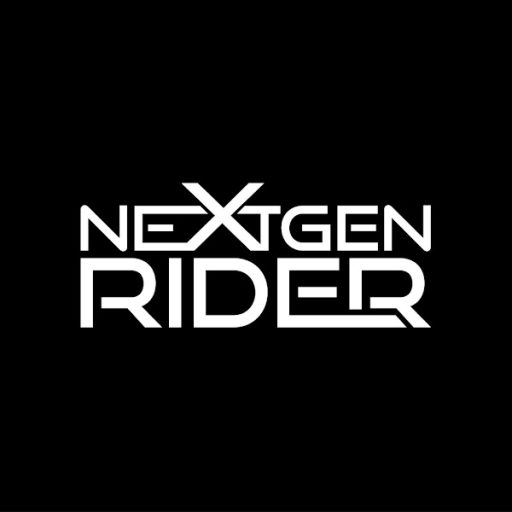
NextGen Rider helps motorcyclists make smarter tech decisions by comparing and reviewing the latest smart displays, dashcams, and connected riding systems — all in one place

