Smart Riding Systems
How to Install a Smart Screen or Riding System on an E-Scooter: Powering It the Right Way
As electric scooters continue to evolve from simple personal transporters into full-featured mobility solutions, riders are looking for ways to enhance their experience with smart screens or integrated riding systems. Whether it’s for GPS navigation, real-time telemetry, music, dash cams, or even blind spot detection, adding a smart screen can dramatically improve convenience and safety. But before you go bolting on a touchscreen to your handlebars, there’s one critical question to solve:
How will you power it safely and reliably?
Let’s walk through what’s involved, what works, and what can go wrong—especially when it comes to dealing with your scooter’s power system.
What is a Smart Screen for E-Scooters?
Smart screens range from simple Android-based displays to advanced riding systems with multiple sensors. Here are some popular formats:
- Android Auto or CarPlay-capable units like the Chigee AIO-6 or AlienRider M2 Pro
- Rugged Android tablets mounted with vibration dampers
- Custom ride computers that show speed, trip stats, range, and elevation
- Smartphone-based apps in a waterproof mount (e.g., Kurviger, Calimoto, OsmAnd)
These systems need power—anywhere from a minimal 5V/1A for a phone up to 12V/5A for a fully integrated LTE-enabled smart screen.
Mounting the Smart Screen
Before you address wiring, make sure the device can be securely mounted. Most e-scooters lack standard motorcycle bracket mounts, so you’ll need to get creative with:
- Handlebar clamps or mirror extenders
- Stem or steering column mounts
- 3D-printed brackets for custom setups
Make sure the screen is:
- Easily viewable while riding
- Not blocking controls or visibility
- Protected from vibration and water
⚡ The Real Challenge: Powering Your Smart Screen
Most smart riding devices need either:
- 12V DC input (e.g., via a DC barrel plug or wired harness)
- 5V USB (either USB-A or USB-C PD)
However, e-scooters typically run on high-voltage battery packs, usually:
- 36V (entry-level scooters)
- 48V to 60V (mid-range)
- 72V and higher (high-performance scooters)
🚫 Why You Can’t Connect Devices Directly
Connecting a 12V device directly to a 48V or 72V battery will instantly fry your device. Even if your scooter has a USB port or 12V output, there’s no guarantee it delivers enough stable power.
🔌 Power Options for Smart Screens
✅ 1. Built-in USB Ports
Some e-scooters offer 5V USB-A ports—usually under the dashboard or near the handlebar.
Pros:
- Simple plug-and-play
- Great for charging phones or low-power GPS units
Cons:
- Usually limited to 1A–2A output
- Not suitable for power-hungry devices like a full smart screen with LTE, GPS, and rear camera
- May be unstable or cut off when under heavy load
Use this only for basic setups like phone apps or ride recorders.
✅ 2. Factory 12V Output (If Available)
A handful of scooters offer a dedicated 12V line or accessory wire—often hidden under the deck or near the controller.
Pros:
- Matches most smart screen requirements
- Easy to tap into if documented
Cons:
- Often low amperage (1–3A max)
- May be shared with other components (lights, horn)
- Quality and reliability vary widely
Always test this output with a multimeter, and verify it holds 12V under load.
✅ 3. Use a DC Step-Down Converter (Recommended)
This is the most reliable and scalable solution.
🛠 What is a Step-Down Converter?
A DC-DC converter (or buck converter) reduces your scooter’s high voltage (e.g. 60V or 72V) to a stable 12V output.
How to Choose the Right Converter
- Input range: Match your scooter’s battery voltage (e.g., 48V–90V input)
- Output: 12V at minimum 3A, ideally 5A or more
- Form factor: Waterproof, vibration-resistant, compact
- Protections: Look for over-voltage, over-current, and thermal protection
- Certification: CE/FCC/RoHS if possible
Example Setup
- Connect the input of the converter to the scooter battery (ideally after the ignition or via a relay)
- Fuse the power line (e.g., 5A inline fuse for a 12V 5A converter)
- The output can be wired to:
- A DC barrel plug
- USB-C PD output adapter
- Terminal block for multi-device connections
🔧 Installation Tips
⚡ Wiring Basics
- Use 14–18 AWG wire, depending on current load
- Solder and shrink-wrap connections, or use waterproof connectors
- Avoid routing wires near suspension or motor cables
- Add a power switch or relay to cut off power when the scooter is off
💡 Optional Enhancements
- Add a voltage display or monitor to keep an eye on your power usage
- Integrate Bluetooth speakers or headsets
- Wire a reverse camera or BSD system if supported
Real-World Example: Chigee AIO-6 on a 72V E-Scooter
The Chigee AIO-6 is a popular smart riding screen offering navigation, LTE, camera input, radar, and music control. It requires 12V/5A for stable operation.
On a 72V scooter:
- A 72V to 12V 10A step-down converter was used
- Wired through a fused connection after the ignition key
- Power fed into the AIO-6’s dedicated wiring harness
- Rear camera and BSD sensors powered via the same 12V line
Everything was enclosed in a waterproof box under the deck.
⚠️ Safety Notes
- Never wire directly to high-voltage batteries without protection
- Always fuse any accessory connection
- Avoid drawing power when the scooter is off (unless via dedicated switched output)
- Don’t exceed current limits of converters or factory ports
✅ Wrapping Up
Installing a smart screen on your e-scooter opens up a world of convenience—from turn-by-turn navigation to music control and advanced safety systems. But the key to a reliable setup isn’t just mounting—it’s power.
With most e-scooters running on 48V to 72V systems, a DC step-down converter is the most dependable way to deliver stable 12V power for your accessories. Check your voltage, use proper fuses, secure your wiring, and you’ll have a future-ready scooter cockpit in no time.
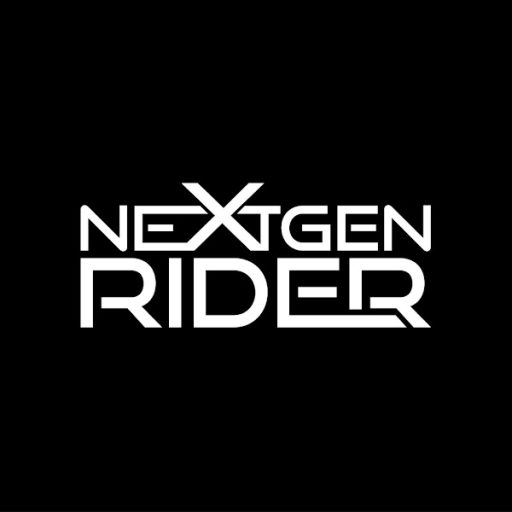
NextGen Rider helps motorcyclists make smarter tech decisions by comparing and reviewing the latest smart displays, dashcams, and connected riding systems — all in one place

