Hardware
DIY Bluetooth Button Controllers for Motorcycle Navigation: Hands-Free Control for Adventure Riders
Adventure motorcycling demands focus on the trail, especially when navigating complex routes. Apps like Drive Mode Dashboard 2 (DMD2), Osmand, Locus Map, and digital roadbook readers have transformed off-road navigation, but using a touchscreen while riding—particularly with gloves—is cumbersome and unsafe. DIY Bluetooth button controllers offer a solution: affordable, customizable, handlebar-mounted remotes that enable hands-free control for zooming maps, scrolling roadbooks, or switching functions. Built with microcontrollers like ESP32 or Arduino, 3D-printed cases, and basic soldering, these open-source projects are perfect for tech-savvy riders. Below, we explore four standout DIY controller projects, detailing their features, components, and build processes for use with navigation apps.

MotoButtons2: Waterproof Joystick Control on a Budget
MotoButtons2, developed by Jonathan Cox, is an evolved, low-cost controller designed for navigation, phone, and media apps. It features a 3D-printed, waterproof case and an optional joystick for smooth, multi-directional input, replacing traditional buttons for enhanced usability in rugged conditions.
Key Features and Compatibility
- Apps Supported: DMD2, Osmand, Locus Map, and media players (volume/media control).
- Design Highlights: Compact, handlebar-mounted, durable for off-road use. The joystick simplifies commands like zoom or track switching.
- Build Difficulty: Intermediate—requires 3D printing, soldering, and firmware flashing.
Materials and Build Guide
Key components include:
- Seeed Studio XIAO nRF52840 microcontroller (Bluetooth-enabled).
- Waterproof joystick or push buttons.
- 3D-printed enclosure (files on GitHub).
- Wiring, resistors, and a battery or USB power source.
Build steps: Print the case, solder components to the microcontroller, upload Arduino-compatible code via USB, and pair with your device. The GitHub repo provides detailed instructions and troubleshooting for issues like Bluetooth pairing. Users note reliable performance, though early versions required re-pairing after power cycles.
Resource: MotoButtons2 on GitHub
RazorPad: ESP32-Powered Simplicity
RazorPad, shared by razorbac91, is a minimalist Bluetooth controller using an ESP32 microcontroller, ideal for riders wanting a simple setup. It’s designed for DMD2 and roadbook readers, with customizable button mappings for zooming, scrolling, or mode switching.
Key Features and Compatibility
- Apps Supported: DMD2, Rally Roadbook Reader, Osmand, and Locus Map (with adaptations).
- Design Highlights: Slim, handlebar-friendly design for bikes like the Suzuki DR650. ESP32 ensures low power and stable Bluetooth.
- Build Difficulty: Beginner to intermediate—uses off-the-shelf parts and simple assembly.
Materials and Build Guide
Core components:
- ESP32 development board.
- 4-5 push buttons for basic functions.
- 3D-printed or custom enclosure.
- Wiring and a small battery pack.
Assembly involves wiring buttons to ESP32 GPIO pins, flashing the provided code, and testing Bluetooth pairing. Community feedback from forums like Facebook groups highlights its reliability and supports enhancements like long-press functionality.
Resource: RazorPad on GitHub
RallyController: Rally-Focused Versatility
RallyController, by Styles Rally Industries, is tailored for digital roadbook and rally navigation but supports general apps. ESP32-based, it features 4 buttons with two profiles for switching between functions like map zoom and roadbook scrolling, tested in amateur rallies to reduce costs.
Key Features and Compatibility
- Apps Supported: DMD2 (emulated functions), Locus Map, Rally Navigator, Piste Rally Roadbook Reader, Osmand.
- Design Highlights: Waterproof 3D-printed case, color-coded buttons, serial output for debugging. Supports map centering, rotation, and rally commands.
- Build Difficulty: Intermediate—requires 3D printing and firmware flashing.
Materials and Build Guide
Essential parts:
- ESP32 microcontroller.
- 4 color-coded push buttons.
- 3D-printed housing with waterproof gasket.
- M3 bolts, inserts, and optional battery shield.
Build steps: Print components, install heat-set inserts, solder buttons to ESP32 GPIO pins, flash binaries using ESP Web Tool, and seal for weatherproofing. The GitHub changelog notes updates like DMD2 mapping and device name tweaks for better detection. An Instructables guide in the repo details assembly.
Resource: RallyController on GitHub
BarButtons: Certified Keyboard Emulation
BarButtons, from Jaxe ADV, is a Bluetooth keyboard emulator certified for DMD2 and compatible with many apps. Designed for 22mm handlebars, it offers glove-friendly operation and is available as a DIY project or pre-built kit, with robust features for adventure riding.
Key Features and Compatibility
- Apps Supported: DMD2 (full certified control), Osmand, Kurviger, Locus, Rally Roadbook Reader, Rally Navigator. Supports WunderLINQ-style keymaps.
- Design Highlights: Rainproof, rugged buttons, LED indicators, multiple keymaps, and over-the-air firmware updates.
- Build Difficulty: Beginner-friendly with kits; advanced for full DIY.
Materials and Build Guide
Components:
- Arduino board (pre-flashed option available).
- Buttons, keypad circuit, 3D-printed case.
- USB power (via bike’s 12V with converter).
- Optional spacers for handlebar fit.
Installation: Mount to handlebars, connect USB power (using a 12V-to-5V buck converter), pair as a Bluetooth keyboard, and configure apps for keyboard input. Firmware updates are app-based, with keymaps in the user guide.
Resource: BarButtons on Jaxe ADV
Conclusion
These DIY Bluetooth controllers provide cost-effective, customizable solutions for safer motorcycle navigation. Whether you’re a rally enthusiast or a weekend adventurer, projects like MotoButtons2, RazorPad, RallyController, and BarButtons cater to various skill levels and bikes. Choose one that fits your needs, dive into the open-source community for support, and ride safer with hands-free control.
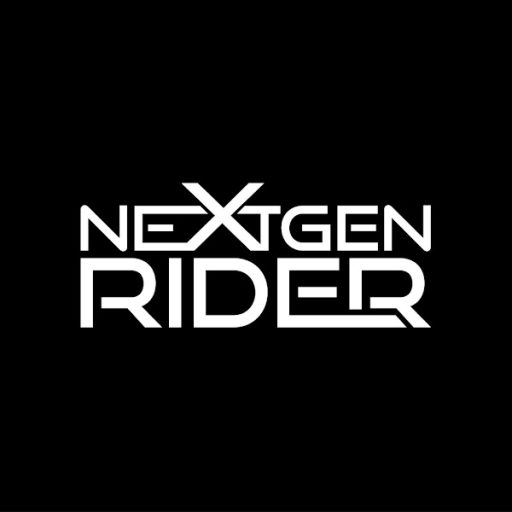
NextGen Rider helps motorcyclists make smarter tech decisions by comparing and reviewing the latest smart displays, dashcams, and connected riding systems — all in one place

