Software
How to Display and Control DMD2 on a Motorcycle Smart Screen Using Fermata Auto and KingInstaller (No Root Required)
Drive Mode Dashboard 2 (DMD2) is a powerful dashboard app for motorcyclists, especially adventure and dual-sport riders. But if your motorcycle display — like the Chigee AIO-6 LTE — only supports Android Auto and not native Android apps, running DMD2 directly isn’t possible.
This guide shows how to mirror DMD2 with touchscreen support to your Chigee or similar device using Fermata Auto and KingInstaller, without rooting and without needing a computer.
✅ What You’ll Need
| Item | Details |
|---|---|
| Android Phone | Android 9–13 preferred |
| Motorcycle Display | Android Auto-compatible (e.g. Chigee AIO-6 LTE) |
| DMD2 | Install from Play Store |
| KingInstaller | For installing Fermata Auto |
📲 Step 1: Install KingInstaller from GitHub on Your Android Device
To install third-party Android Auto apps like Fermata Auto directly on your phone (without using a PC), you’ll use KingInstaller, a lightweight Android tool developed specifically for this purpose. This is important in order to ensure FS Fermata Mirror is in Android Auto’s Customizer.
✅ How to Install KingInstaller:
- Open your Android browser and go to the official release page:
👉 https://github.com/fcaronte/KingInstaller/releases - Download the latest
KingInstaller.apkfrom the Assets section of the most recent release. - Once the download completes:
- Tap the file to install it
- If prompted, allow “Install from Unknown Sources”
- Launch the KingInstaller app.
📂 Step 2: Download Fermata Auto APK
You will need the latest version of the Fermata Auto APK file to install it through KingInstaller.
- Open your browser and go to the official Fermata Auto GitHub page:
👉 https://github.com/AndreyPavlenko/Fermata/releases - Find the latest release and download the
fermata-auto.apkfile from the Assets section. - Save the file to your device’s Downloads folder or another location you can easily access.
🛠️ Step 3: Use KingInstaller to Install Fermata Auto
- Open the KingInstaller app on your phone.
- Tap the “Install APK” option.
- Navigate to the
fermata-auto.apkfile you downloaded in Step 2. - Select it and confirm the installation.
- KingInstaller will:
- Install Fermata Auto
- Register it for Android Auto
- Automatically grant needed permissions
✅ That’s it! You’ve now installed Fermata Auto, fully ready to use with Android Auto and your motorcycle smart display.
🧰 Step 4: Enable Developer Settings in Android Auto
- Open the Android Auto app on your phone.
- Tap Version 10 times to enable developer mode.
- Open the 3-dot menu → Developer Settings.
- Enable:
- Unknown sources
- Allow 3rd-party apps
⚙️ Step 5: Configure Fermata Auto
- Open Fermata Auto on your phone.
- In its settings:
- Add DMD2 as a favorite or custom app
- Enable auto-launch on Android Auto startup if desired
- Confirm necessary permissions (media, overlay, accessibility etc.)
🏍️ Step 6: Launch DMD2 on Your Motorcycle Display
- Connect your phone to your Chigee AIO-6 LTE (or similar unit) via Android Auto.
- Android Auto will start automatically.
- On the Android Auto launcher, tap FS Fermata Auto.
- Touch the + icon and add DMD2 to your launcher.
- Touch the DMD2 icon to launch it.
- It will mirror your phone screen and launch DMD2, with full touchscreen control via the AIO-6.
- Note: You will need to unlock your phone to start mirroring.
🔧 Troubleshooting
| Issue | Solution |
| FS Fermata Mirror not showing in launcher | Ensure app is selected via Android Auto Customizer Reinstall via KingInstaller and reboot phone |
| No touch input | Disable “Coolwalk” UI in Android Auto dev settings |
| DMD2 won’t auto-launch | Reconfigure app shortcut or launch manually inside Fermata Auto |
| Screen looks rotated/cut off | Lock phone to landscape mode before connecting |
🛠️ Quick Download Links
- DMD2: Google Play Store
- KingInstaller (GitHub): https://github.com/fcaronte/KingInstaller/releases
- Fermata Auto (GitHub): https://github.com/yktoo/fermata-auto/releases
🏁 Final Thoughts
With Fermata Auto and KingInstaller for Android, you can now run Drive Mode Dashboard 2 with touchscreen interaction on embedded Android Auto smart displays like the Chigee AIO-6 LTE — no PC, no root, and no hacking required.
This is the easiest way to unlock a true ADV dashboard experience using your existing hardware.
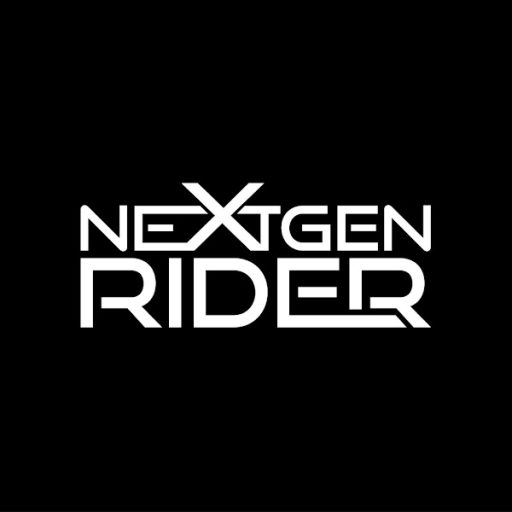
NextGen Rider helps motorcyclists make smarter tech decisions by comparing and reviewing the latest smart displays, dashcams, and connected riding systems — all in one place


