Hardware
SoC vs Core Explained: Why Motorcycle Riding System Specs Can Be Misleading
Whether you’re browsing for a new motorcycle dashcam, smart riding screen, or a compact action camera, you’ve probably seen phrases like “Quad-Core Processor” or “Powered by MediaTek MT8168.” These specs sound impressive—but what do they really mean?
Unfortunately, many manufacturers blur the lines between CPU cores and SoCs (System on Chips) in their marketing, leaving consumers with an incomplete or misleading picture of a device’s real capabilities.
This guide clears up the confusion. We’ll explain exactly what a core is, what an SoC is, how they differ, and why it matters for real-world performance.
What Is a Core?
A core is the basic computing engine within a CPU (central processing unit). It’s capable of performing tasks such as executing program instructions, calculating data, and managing memory operations. Early processors had a single core, which meant they could only handle one thread or task at a time.
Today’s chips often contain multiple cores, allowing for parallel execution of tasks—running apps, decoding video, handling GPS data, and more, simultaneously.
However, not all cores are created equal:
-
Cortex-A7 cores (common in low-cost embedded devices) are optimized for power efficiency, not performance.
-
Cortex-A75 cores (used in higher-end SoCs) offer significantly more computational power.
Just because a chip has four or even eight cores doesn’t mean it’s fast—it depends on what kind of cores they are and how they’re used.
What Is a SoC (System on Chip)?
A System on Chip (SoC) is much more than just a CPU. It’s an entire computer system compressed onto a single piece of silicon.
An SoC typically includes:
-
CPU cores – Often multiple cores of varying performance levels.
-
GPU (Graphics Processing Unit) – For UI rendering, video output, and 3D processing.
-
ISP (Image Signal Processor) – For handling camera input, HDR, low-light correction.
-
DSP (Digital Signal Processor) – For audio processing, echo cancellation, voice commands.
-
RAM controller – Interfaces with memory.
-
I/O interfaces – USB, SD card, HDMI, MIPI (camera), serial, and more.
-
Modems/Wireless – Bluetooth, Wi-Fi, GPS/GNSS, sometimes cellular.
-
Power Management IC (PMIC) – Regulates power usage.
In other words, the SoC is the entire brain of a modern smart device, from cameras and tablets to motorcycle riding displays.
SoC vs Core: What’s the Difference?
| Feature | Core | SoC |
|---|---|---|
| Definition | CPU execution unit | Full computer system on a chip |
| Purpose | Executes instructions | Powers and controls entire device |
| Example | ARM Cortex-A53 | MediaTek MT8168, Qualcomm Snapdragon 660 |
| Role in system | Handles computation | Handles everything: compute, display, I/O, storage, connectivity |
A core is a single building block. An SoC is the entire house, complete with electrical wiring (power management), plumbing (data paths), rooms (subsystems), and residents (apps and firmware).
Marketing Confusion: Where It Goes Wrong
Here’s how marketing often muddies the waters:
“Quad-Core Processor” ≠ High Performance
A quad-core CPU might use very low-power, slow cores (e.g., Cortex-A7), which are fine for simple tasks but struggle with complex apps, HD video, or multitasking.
“Octa-Core” Doesn’t Always Mean Faster
Some SoCs use a big.LITTLE architecture, pairing four high-performance cores with four efficiency cores. But if the system uses only the small cores most of the time, real-world performance might feel sluggish.
SoC Names Used Without Detail
You’ll often see devices advertise only the SoC name: “MediaTek 8168” or “Allwinner H313” without mentioning what kind of CPU cores it uses, how fast they are, or what GPU is included.
This hides critical performance factors like:
-
CPU architecture (A53 vs A75)
-
GPU generation (Mali-400 vs Mali-G52)
-
ISP capabilities (important for dashcams and riding cameras)
-
Memory and storage interface bandwidth
Real-World Example: Two “Quad-Core” Devices, Vastly Different Speeds
| Device A | Device B |
|---|---|
| SoC: Allwinner A33 | SoC: Qualcomm Snapdragon 660 |
| CPU: 4x Cortex-A7 | CPU: 4x Kryo 260 (based on Cortex-A73) |
| GPU: Mali-400 MP2 | GPU: Adreno 512 |
| RAM: DDR3 | RAM: LPDDR4 |
Both are quad-core—but Device B is 3–5× faster, smoother, and supports better cameras, graphics, and battery efficiency.
How to Decode a Spec Sheet
Here’s how you can actually understand what a device is capable of:
-
Identify the SoC name (e.g., Rockchip RK3566, Amlogic S905Y4).
-
Google the SoC model + “specs” or visit sites like:
-
Check:
-
CPU core types and clock speeds
-
GPU model and resolution support
-
RAM and storage interface
-
Year of release (a 2015 chip ≠ a 2023 chip)
-
-
Consider software support: Some chips have poor firmware or kernel support, which limits performance regardless of raw specs.
What Matters Most for Motorcycle and Embedded Devices
In products like smart riding screens or dash cameras, core count is less important than:
For Riding Displays:
-
GPU performance for rendering smooth maps and interfaces
-
RAM bandwidth to handle multitasking (navigation + CarPlay + sensors)
-
Storage interface (e.g., eMMC vs SD) for loading maps quickly
For Dash Cameras:
-
ISP quality for noise reduction, HDR, and night vision
-
Storage speed to handle continuous HD or 4K recording
-
Power management to avoid shutdowns or file corruption
For IoT and Embedded Devices:
-
Efficiency, not raw power—thermal limits and battery life are top priorities
Final Thoughts: Don’t Be Fooled by Core Count
Cores are just one ingredient in a much bigger recipe. When marketing says “Quad-Core” or drops a SoC name with no context, they’re skipping the real story.
What you should ask:
-
What cores, and how fast are they?
-
What else is on the chip—GPU, ISP, interfaces?
-
Is this SoC from 2020 or 2014?
By learning to decode the real specs, you’ll make smarter choices—whether you’re choosing a dashcam, upgrading a riding screen, or evaluating a new embedded platform.
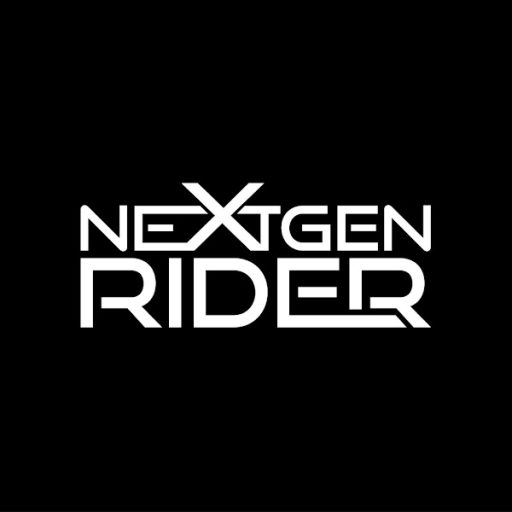
NextGen Rider helps motorcyclists make smarter tech decisions by comparing and reviewing the latest smart displays, dashcams, and connected riding systems — all in one place


